At any rate, the first sponsor is Cedar Street Craft Mall. She's having a great giveaway - free ad space for anyone who offers handmade goods.
It's run by Danice, who also has a lot of blogs, such as Homespun Hannah Blog, Esther's Mercantile Blog, Quaint Cottage Bookstore, Best Sewing Advice, Awesome Beatles! Blog, Abigail's Frocks selling blog, Homespun Hannah, and Esther's Mercantile.
Just click the link below to be taken to the Cedar Street Craft Mall blog...but link up first...pretty please!

Here's the usual wording for the link party. If you've been here before, just get right to the linking up and showing off your amazing creativity!
Please note there is a change in linking up. You will only be able to link up if you have the text or button banner link back to the Sunburnt Cow on the post you're linking up or on your sidebar. If you don't, you won't be able to link up because of the software of the linking program. If you're having trouble linking up, and you have this blog's link or button in your post or on your sidebar, please leave a comment here.
Here's a list of what you can link up:
1. Blog posts revolving around items you have for sale.
2. Blog posts on items you've made and don't have for sale. They can be in any niche; they don't have to be in the prim or vintage category. The more diverse the party, the better.
3. Blog posts on prim, antique, vintage, old fashioned items that you have that were not handmade by you.
4. And hey, why not link up some recipes of yummies you've made. They're handmade, after all!
5. Additionally, you can link up any giveaways or swaps you might be having.
If you haven't participated in link parties before, they're a great way for you to get some traffic to your blog. They're also very easy to participate in. Plus, now that I'm on Twitter, I'll be all a'twittering about the link parties, which will give you more exposure. I may post the features over at my All Thumbs Crafts blog that gets more traffic, thus getting you exposure to a wider audience range.
To participate, link up ONLY the blog post(s) you want to include on this link party. (You may link up to four posts). Do NOT link up to your actual blog, but to the post itself. If you don't know how to do this, simply click on the title of your blog posts, and that will give you the url address to that particular post up in the website address bar. Copy that, and then click on the "Add your link" button on this link party.
Up will pop three boxes, one for adding your url to that particular blog post, (which I just explained how to find it and copy it), what you want the title of the entry to be, and your email address. Click on "next step," which will bring you to another page that pulls up all the photos associated with that blog post. Select the one you want to represent the thumbnail in this link party, and there you have it! Easy peasy!
Remember also to put this button in your sidebar or post that you're linking up. A text link is fine as well.
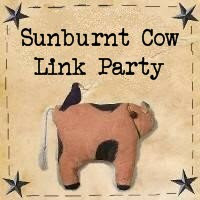
<div align="center"><a href="http://sunburntcowhandmadeshop.blogspot.com/" title="Sunburnt Cow Handmade Shop" target="_blank"><img src="https://blogger.googleusercontent.com/img/b/R29vZ2xl/AVvXsEiXNhXVIe0yEseM3YB96QFuTGB7QDyk8cl3KyejtOBN4v08Bb-8ZDAmrglDgqlGCBef09MmAeSGeWMdcPhdMAzcZ5AdwNllGzaZoOc65dFklTID7ksmi0pZ335THAAuW-BHWMbXskuSpT8R/s220/sunburntcowlinkpartybtn.jpg" alt="Sunburnt Cow Handmade Shop" style="border:none;" /></a></div>















Thank you for another party!
ReplyDeleteok when i try to link up it says i don't have a back link to this so i need to create one??? What am I doing wrong? I do have the button on my sidebar that takes me to this so I'm not sure. :0) Thanks
ReplyDelete~The Olde Willow~
Thanks, Tracy, for sponsoring another "link" party. I've never participated in these before, until you invited me. It is a great way to meet new people and see what others are up to. I appreciate you!
ReplyDeleteHi Tracy!!
ReplyDeleteTHANK YOU for featuring an awesome Link Party, my friend!!! Sending (((hugs))) your way!
XO
Cindy
Thanks for hosting!
ReplyDeleteMary
Thank you for hosting! :D
ReplyDeleteTracy - the first time I linked the picture did not show up. Now I've added a second link and it worked! Finally got it. Thanks and thank you for all you do for us.
ReplyDeleteHugs,
PatC